The Ultimate Marketing Machine
Yet in most companies the organizational structure of the marketing function hasn’t changed since the practice of brand management emerged, more than 40 years ago. Hidebound hierarchies from another era are still commonplace.

Marketers understand that their organizations need an overhaul, and many chief marketing officers are tearing up their org charts. But in our research and our work with hundreds of global marketing organizations, we’ve found that those CMOs are struggling with how to draw the new chart. What does the ideal structure look like? Our answer is that this is the wrong question. A simple blueprint does not exist.
Marketing leaders instead must ask, “What values and goals guide our brand strategy, what capabilities drive marketing excellence, and what structures and ways of working will support them?” Structure must follow strategy—not the other way around.

To understand what separates the strategies and structures of superior marketing organizations from the rest, EffectiveBrands (now Millward Brown Vermeer)—in partnership with the Association of National Advertisers, the World Federation of Advertisers, Spencer Stuart, Forbes, MetrixLab, and Adobe—initiated Marketing2020, which to our knowledge is the most comprehensive marketing leadership study ever undertaken. To date, the study has included in-depth qualitative interviews with more than 350 CEOs, CMOs, and agency heads, and over a dozen CMO roundtables in cities worldwide. We also conducted online quantitative surveys of 10,000-plus marketers from 92 countries. The surveys encompassed more than 80 questions focusing on marketers’ data analytics capabilities, brand strategy, cross-functional and global interactions, and employee training.
We divided the survey respondents into two groups, overperformers, and underperformers, on the basis of their companies’ three-year revenue growth relative to their competitors’. We then compared those two groups’ strategies, structures, and capabilities. Some of what we found should come as no surprise: Companies that are sophisticated in their use of data grow faster, for instance. Nevertheless, the research shed new light on the constellation of brand attributes required for superior marketing performance and on the nature of the organizations that achieve it. It’s clear that “marketing” is no longer a discrete entity (and woe to the company whose marketing is still siloed) but now extends throughout the firm, tapping virtually every function. And while the titles, roles, and responsibilities of marketing leaders vary widely among companies and industries, the challenges they face—and what they must do to succeed—are deeply similar.
Highlights from the Survey
Winning Characteristics
The framework that follows describes the broad traits of high-performing organizations, as well as specific drivers of organizational effectiveness. Let’s look first at the shared principles of high performers’ marketing approaches.
Big data, deep insights.
Marketers today are awash in customer data, and most are finding narrow ways to use that information—to, say, improve the targeting of messages. Knowing what an individual consumer is doing where and when is now table stakes. High performers in our study are distinguished by their ability to integrate data on what consumers are doing with knowledge of why they’re doing it, which yields new insights into consumers’ needs and how to best meet them. These marketers understand consumers’ basic drives—such as the desire to achieve, to find a partner, and to nurture a child—motivations we call “universal human truths.”
The Nike+ suite of personal fitness products and services, for instance, combines a deep understanding of what makes athletes tick with troves of data. Nike+ incorporates sensor technologies embedded in running shoes and wearable devices that connect with the web, apps for tablets and smartphones, training programs, and social networks. In addition to tracking running routes and times, Nike+ provides motivational feedback and links users to communities of friends, like-minded athletes, and even coaches. Users receive personalized coaching programs that monitor their progress. An aspiring first-time half-marathon runner, say, and a seasoned runner rebounding from an injury will receive very different coaching. People are rewarded for good performance, can post their accomplishments on social media, and can compare their performance with—and learn from—others in the Nike+ community.
Purposeful positioning.
Top brands excel at delivering all three manifestations of brand purpose—functional benefits, or the job the customer buys the brand to do (think of the pick-me-up Starbucks coffee provides); emotional benefits, or how it satisfies a customer’s emotional needs (drinking coffee is a social occasion); and societal benefits, such as sustainability (when coffee is sourced through fair trade). Consider the Unilever Sustainable Living Plan, which defines a set of guiding principles for sustainable growth that emphasize improving health, reducing environmental impact, and enhancing livelihoods. The plan lies at the heart of all Unilever’s brand strategies, as well as its employee and operational strategies.
In addition to engaging customers and inspiring employees, a powerful and clear brand purpose improves alignment throughout the organization and ensures consistent messaging across touchpoints. AkzoNobel’s Dulux, one of the world’s leading paint brands, offers a case in point. In 2006, AkzoNobel was operating a heavily decentralized business structured around local markets, with each local business setting its own brand and business goals and developing its own marketing mix. Not surprisingly, the outcome was inconsistent brand positioning and results; Dulux soared in some markets and floundered in others. In 2008, Dulux’s new global brand team pursued a sweeping program to understand how people perceived the brand across markets, paint’s purpose in their lives, and the human truths that inspired people to color their environments. From China, to India, to the UK, to Brazil, a consistent theme emerged: The colors around us powerfully influence how we feel. Dulux wasn’t selling cans of paint; it was selling “tins of optimism.” This new definition of Dulux’s brand purpose led to a marketing campaign, “Let’s Color.” It enlists volunteers, which now include more than 80% of AkzoNobel employees, and donates paint (more than half a million liters so far) to revitalize run-down urban neighborhoods, from the favelas of Rio to the streets of Jodhpur. In addition to aligning the once-decentralized marketing organization, Dulux’s purpose-driven approach has expanded its share in many markets.
Total experience.
Companies are increasingly enhancing the value of their products by creating customer experiences. Some deepen the customer relationship by leveraging what they know about a given customer to personalize offerings. Others focus on the breadth of the relationship by adding touchpoints. Our research shows that high-performing brands do both—providing what we call “total experience.” In fact, we believe that the most important marketing metric will soon change from “share of wallet” or “share of voice” to “share of experience.”
A spices, and flavorings firm, emphasizes both depth and breadth in delivering on its promise to “push the art, science, and passion of flavor.” It creates a consistent experience for consumers across numerous physical and digital touchpoints, such as product packaging, branded content like cookbooks, retail stores, and even an interactive service, FlavorPrint, that learns each customer’s taste preferences and makes tailored recipe recommendations. FlavorPrint does for recipes what Netflix has done for movies; its algorithm distils each recipe into a unique flavor profile, which can be matched to a consumer’s taste-preference profile. FlavorPrint can then generate customized e-mails, shopping lists, and recipes optimized for tablets and mobile devices.
Chuck Reynolds
Contributor
Alan Zibluk – Markethive Founding Member














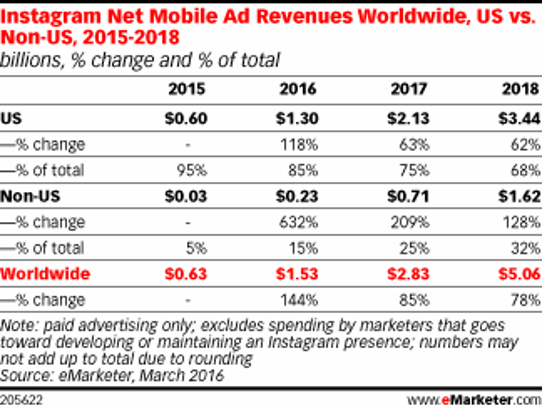


 Multi-Million Dollar Inbound Social Marketing Platform In Pre-Launch
Multi-Million Dollar Inbound Social Marketing Platform In Pre-Launch